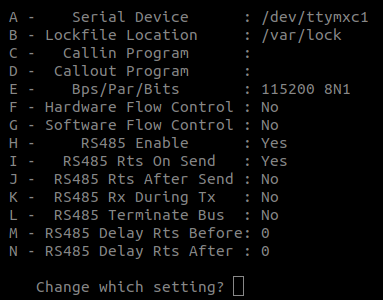RS485A (IMX8)¶
Galvanic Isolation
The RS485A interface is galvanically isolated to prevent ground-loops and increases overall system resilience.
RS485A Pin-out¶
Connector-type: SM04B-GHS-TB (4-pin, 1.25 mm) (Datasheet)
Pin |
Name |
Description |
|---|---|---|
1 |
N.C. |
Not connected |
2 |
RS485A A |
Non inverting RS485A differential signal |
3 |
RS485A B |
Inverting RS485A differential signal |
4 |
RS485A GND |
GND connection to other RS485 nodes¹ |
¹ Although RS485 is a differential bus in nature the common mode voltage on the differential bus signals can theoretically exceed the maximum common mode voltage acceptable to the signal and power isolated RS485 transceiver. In order minimize large differences in ground potentials across all nodes RS485A ground has an high impedance connection to the isolated ground of the isolated RS485 transceiver.
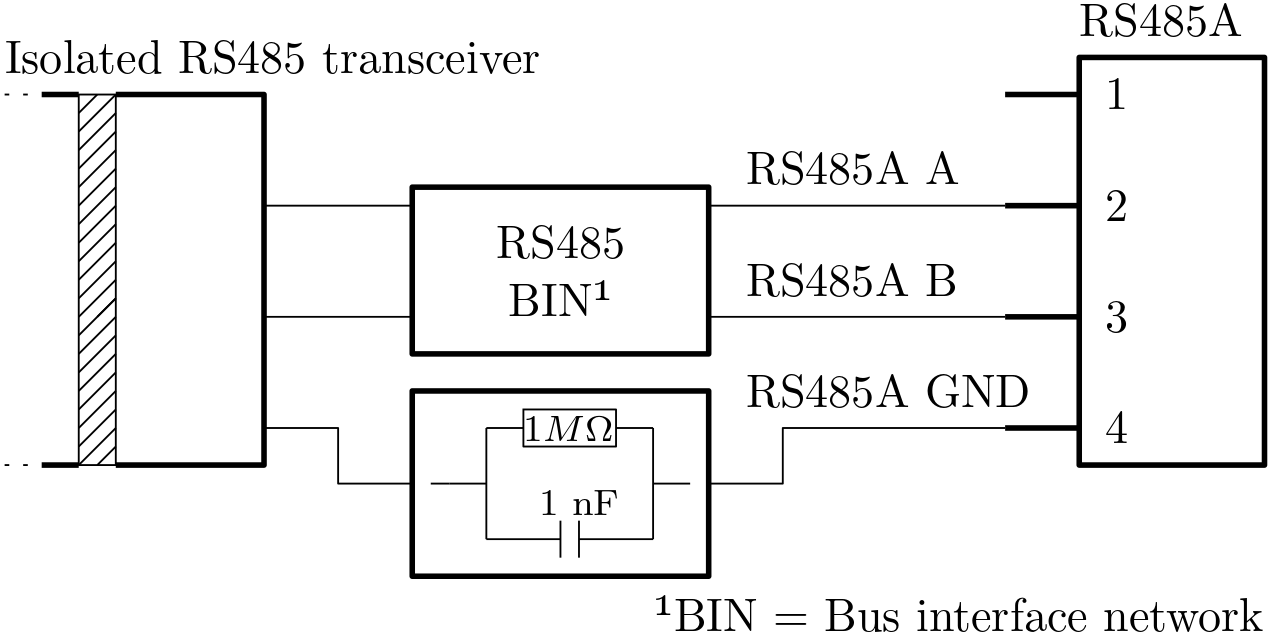
Preconfigured Docker Container¶
There are preconfigured Docker containers (rs485a-minicom, rs485a-libdynamixelplusplus) demonstrating how to access RS485A.
git clone https://github.com/pika-spark/pika-spark-containers
cd pika-spark-containers/rs485a-minicom
./docker-build.sh
sudo ./docker-run.sh [baudrate]
Manual Configuration¶
Configure and use RS485A using minicom:
Download the Alpine Docker image and install
minicom:
docker pull alpine:latest
docker run -it -u 0 --device /dev/ttymxc1 alpine:latest sh
apk add minicom
minicom -D /dev/ttymxc1 -b 115200
Configure
minicomfor RS485 / No Flow-Control (Ctrl+A, O)
H - RS485 Enable : Yes
I - RS485 Rts On Send : Yes